Follow these steps to sign up and start exploring our SOUL-ERP software:
Step 1: Visit the SOUL-ERP Demo Site
Go to the SOUL-ERP demo site by clicking the button below:
Step 2: Sign Up for a New Account
Click the "Sign Up" button:
- On the login page, click on the "Sign Up" button, usually located below the login form.
- Enter Your Details:
- Full Name: Enter your full name.
- Email Address: Provide a valid email address. This will be used for account verification and communication.
- Click on Sign Up
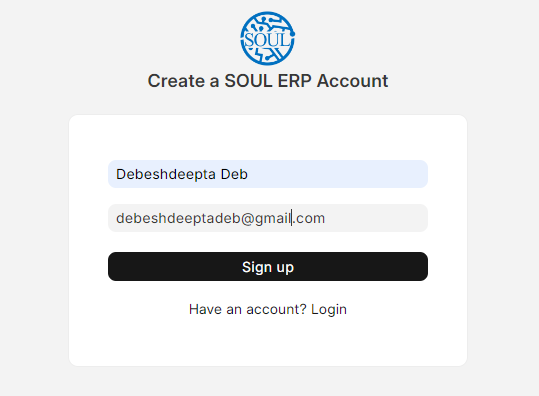
Step 3: Confirm Your Email Address
- Check Your Email: After submitting your sign-up form, check your email inbox for a confirmation email from SOUL-ERP.
- Set Password: Open the email and click on the link provided to set the Password
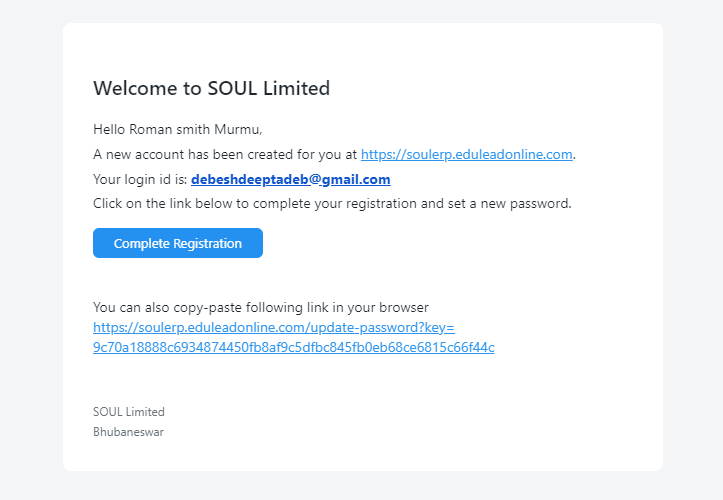
Step 4: Log In to Your Account
- Return to the Demo Site: Go back to the SOUL-ERP demo site.
- Log In: Enter your email address and password in the login form and click Log In.
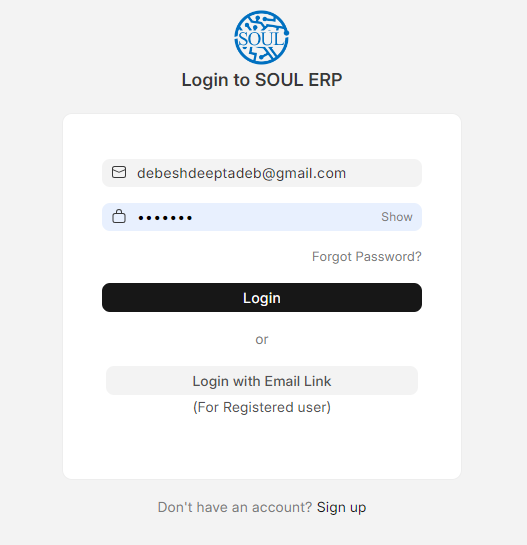
Step 5: Explore SOUL-ERP Software
Once logged in, you will be redirected to the SOUL-ERP dashboard. Here’s what you can do next:
- Navigate Modules: Use the sidebar to navigate through various modules such as SLCMS,Accounting,Asset, HR, and more.
- Use Demo Data: The demo environment comes pre-loaded with sample data. Explore the functionalities using this data.
- Run Test Scenarios: Experiment with different features to see how SOUL-ERP can meet your business needs.
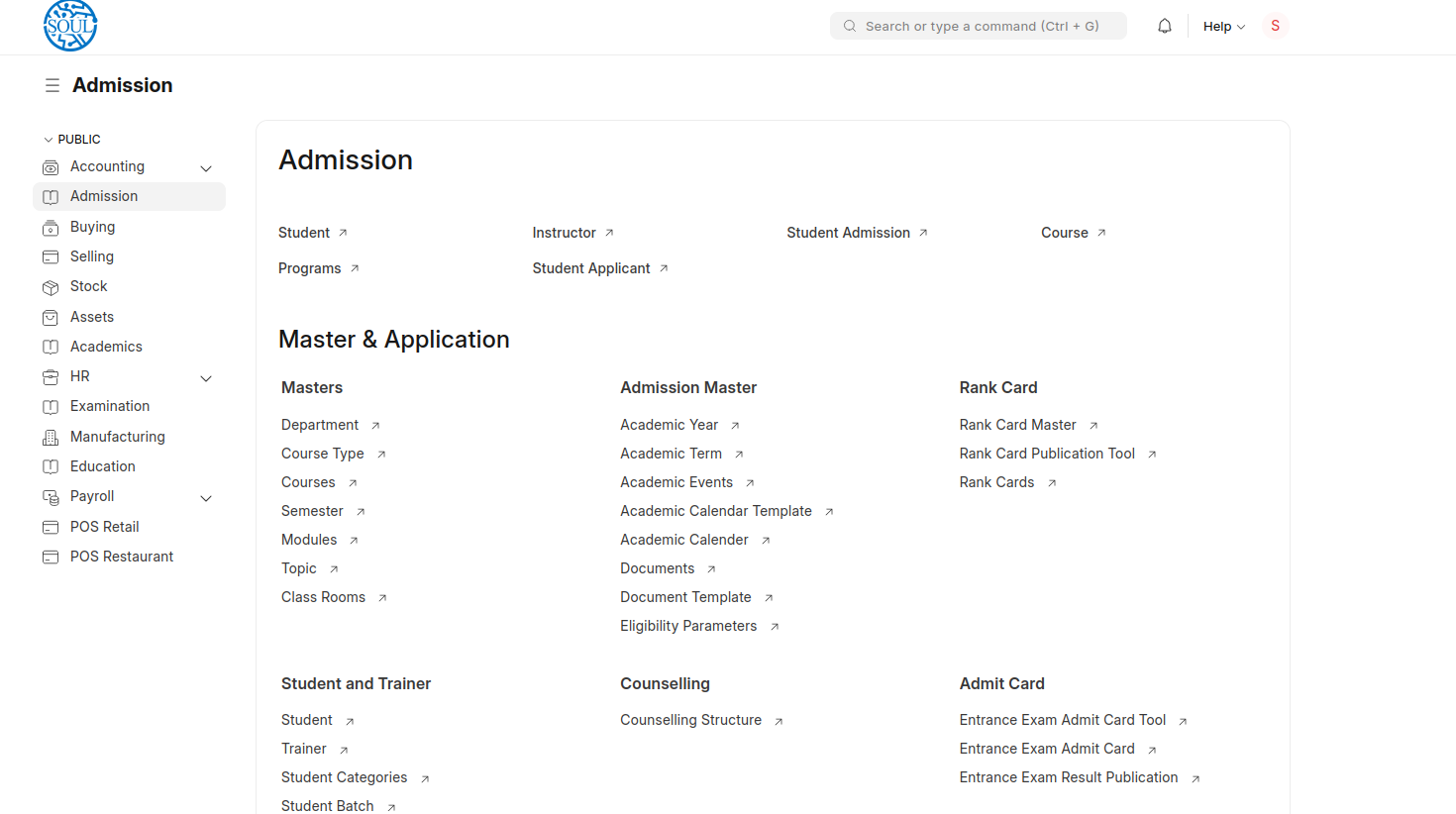
Need Help?
If you encounter any issues or have questions during the sign-up process or while exploring SOUL-ERP, please contact our support team at support@soulunileaders.com.